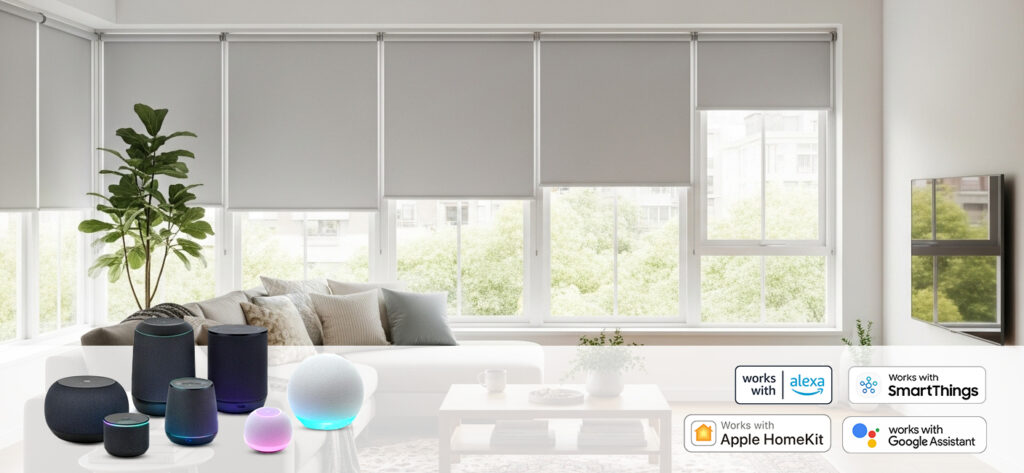
You can easily add custom remote blinds to your smart home. This gives you real benefits. Many people like smart blinds blackout because they are easy to use. They make your home more comfortable. You can control them without trouble. You also save energy and feel safer at home. Smart blinds help you control sunlight, temperature, and privacy. You can use your voice or phone to do this. If you plan for compatibility, smart blinds work well with your system. This makes everything run smoothly.
Here are some popular benefits people talk about:
You can control everything with your voice or app
You save more energy
You get more security and feel calm
You can pick designs that look good and fit your style
Key Takeaways
Smart blinds make life easier and more comfortable. You can move window shades with your voice, phone, or remote. There are no cords to worry about.
Smart blinds help save energy in your home. They control sunlight and temperature. This can lower your heating and cooling bills.
Pick blinds that match your smart home system. Make sure they fit your windows. This makes setup easy and control smooth.
You can set your blinds to move on a schedule. You can also use scenes for different times of day. This helps with comfort, safety, and saving energy every day.
Good customer support and warranties help a lot. They make installing and caring for smart blinds easy and stress-free.
Benefits of Custom Remote Blinds
Convenience and Comfort
You want your home to be easy to use. Smart blinds help make this happen. Motorized blackout window blinds let you open or close blinds with a remote, your phone, or your voice. You do not need to pull cords or reach up high. Just press a button or say what you want. This makes life easier every day.
Motorized shades look neat and have no cords, so your room looks modern.
You can set times for your blinds to open in the morning and close at night by themselves.
The motors are quiet, so your home stays calm when blinds move.
Smart blinds work with Alexa, Google Home, and Apple HomeKit, so you can use your favorite system.
If your windows are hard to reach, motorized blinds help you control them easily.
Aprilsmart has window treatments that fit your style and needs. You can choose from many colors, fabrics, and motor types. This helps your custom remote blinds match your home just right.
Energy Efficiency
Smart blinds help you save energy and money. You can set them to close on hot days to keep your home cool. You can also open them on sunny winter days to let in warmth. This helps lower your heating and cooling bills.
Studies show automated blinds can cut heating and cooling energy use by up to 25%.
Motorized shades add extra insulation, so you lose less heat in winter and block heat in summer.
You can connect electric blinds to sensors that move them based on sunlight or temperature, making your home use less energy.
With these features, smart blinds help you save energy in your home.
Safety and Security
Safety is important, especially if you have kids or pets. Motorized blinds do not have cords, so there are no choking dangers. You can also use smart blinds to make your home safer when you are not there.
Set your electric blinds to open and close at certain times, so it looks like someone is home.
Use a remote to move your blinds from anywhere, which gives you privacy and peace of mind.
The cordless design keeps your family safe and your home neat.
These are some of the good things about adding smart blinds to your home. You get easy use, save energy, and have better safety with simple, modern technology.
Custom Remote Blinds Compatibility
Supported Platforms
You want your smart blinds to work with your smart home system. Most brands make their custom remote blinds connect to popular platforms. This helps you control your blinds and other smart devices together. Here is a table that shows how different brands and motor types work with SmartThings, which is a popular smart home system:
Brand / Motor Type | Communication Protocol | Compatibility with SmartThings | Notes / Limitations |
|---|---|---|---|
Somfy RTS | RTS (needs hub) | Compatible via hub, some limits | Needs RTS to Z-Wave hub |
ZebraBlinds (Z-Wave) | Z-Wave | Strong integration | Good support |
IKEA FYRTUR | Zigbee | Compatible | Size limits |
Coulisse (CMD-01 hub) | Zigbee (via hub) | Compatible | Version issues |
Automate by Acmeda | N/A | Recommended | Details unclear |
Smart blinds also work with Alexa, Google Home, Apple HomeKit, Matter, Tuya, and Home Assistant. This means you can add your blinds to your smart home system. You get voice control, app control, and can set up automations. These features make your life easier.
Tip: Always check if your smart blinds work with your system before you buy. This helps you avoid problems later.
Connectivity Options
You have many ways to connect your smart blinds. How you connect them changes how you control them and how well they work.
Wi-Fi lets you connect smart blinds to Alexa or your router. You get quick control and easy setup.
Zigbee and Z-Wave use mesh networks. These help your blinds talk to each other and your hub. Mesh networks are strong and work well in big homes.
Bluetooth is good for close-range control. It uses less power, so battery blinds last longer.
Battery blinds are easy to put up and safe for kids. Hardwired blinds are good for new homes and never need charging.
You can use remotes, wall switches, or apps on your phone. Some brands have gateways so you can control blinds from anywhere.
Smart hubs connect your blinds to voice assistants and other smart devices. This lets you set schedules, routines, and scenes.
Here is a table to help you compare the main ways to connect:
Feature | Zigbee | Z-Wave | Wi-Fi | Bluetooth |
|---|---|---|---|---|
Network Topology | Mesh, up to 65,000 nodes | Mesh, up to 232 nodes | Star, direct to router | Star, close-range only |
Power Consumption | Low | Low | High | Very low |
Hub Requirement | Usually needed | Needed | Not needed | Not needed |
Voice Assistant Integration | Supported via hub | Supported via hub | Direct | Limited |
Reliability | High, great for big homes | Good, but smaller network | Fast, can have interference | Best for small spaces |
Smart blinds with Zigbee or Z-Wave are good for big homes. Wi-Fi blinds are easy to set up and use. Bluetooth blinds are best for small rooms or single windows. Pick what works best for your home and how you want to control your blinds.
Note: If you want to automate your blinds and connect them with other smart devices, choose blinds that work with your smart home system and the way you want to connect.
Steps to Integrate Custom Remote Blinds
Device Selection
Choosing the right smart blinds for your home makes a big difference. You want blinds that fit your windows and work with your smart home system. Here are some things to look for when picking motorized shades:
Easy installation: Look for blinds that you can set up quickly. Aprilsmart automatic blackout shades use a no-drill, spring-loaded system. Most people finish installation in about 10 minutes.
Build and design quality: Pick blinds that look good and last a long time. Check the motor performance and how quiet they are.
Control options: Make sure you can use a remote, an app, or even your voice to control your blinds.
Smart features: Choose blinds that work with Alexa, Google Home, Apple HomeKit, Matter, Tuya, Smartthings, and Home Assistant. This gives you more ways to control your blinds.
Power options: Decide if you want battery-powered, plug-in, or wired blinds. Battery blinds are easy to install and move.
Customization: Aprilsmart lets you pick the size, color, and motor type. You can match your blinds to your style.
Security and privacy: Check if the app protects your data and keeps your information safe.
Buying process: Look for brands that offer fast delivery, easy ordering, and good customer support.
Tip: Always check the product details to make sure your new custom remote blinds will work with your smart home system.
Setup Process
Once you have your smart blinds, you can start the setup. Follow these steps to integrate smart blinds into your home:
Unpack your motorized shades and check all the parts.
Watch the video guide from Aprilsmart. This makes installation simple and fast.
Install the blinds using the no-drill, spring-loaded system. You do not need special tools or to damage your walls.
Connect the blinds to power. If you picked battery blinds, insert the batteries. For plug-in or wired blinds, connect them to an outlet or wiring.
Download the app that matches your blinds. Aprilsmart supports many apps, so pick the one that works with your smart home system.
Pair your blinds with your app or remote. Follow the instructions in the app or video guide.
Add your blinds to your smart home system. Use Alexa, Google Home, Apple HomeKit, or another platform.
Test the blinds. Open and close them using your phone, remote, or voice. Make sure everything works.
Set up schedules and automations. You can have your blinds open in the morning and close at night without lifting a finger.
Note: If you have any trouble during installation or setup, Aprilsmart offers 24/7 customer support. You can get help by chat, email, or video.
Using Hubs and Bridges
Hubs and bridges help you connect your smart blinds to more devices and systems. They make integrating smart blinds with your smart home system much easier. Here is how they work:
Hubs like SmartThings, Amazon Echo, or Google Nest Hub let you control all your smart devices from one place. You can use one app to manage your blinds, lights, and more.
Hubs connect devices that use different wireless signals, like Zigbee, Z-Wave, Wi-Fi, or Bluetooth. This means your motorized shades can work with other smart gadgets, even if they use different protocols.
Bridges, such as Philips Hue Bridge or Aqara Hub, help older devices talk to new systems. They can make your blinds work with Matter, so you can control them with any major platform.
With a hub, you can set up automation. For example, you can have your blinds close when you leave home or open when your alarm goes off.
Voice assistants like Alexa, Google Home, and Siri work better with a hub. You can say, “Open the blinds,” and your motorized shades will respond right away.
Callout: Hubs and bridges make integrating smart blinds simple. They help you control everything from one place and add more automation to your home.
If you follow these steps to integrate smart blinds, you will enjoy easy installation, smooth setup, and full control over your custom remote blinds. Aprilsmart gives you all the tools and support you need for a great experience.
Automation with Custom Remote Blinds
Scheduling and Routines
You can make your smart blinds work for you every day with automation. Scheduling lets you set times for your blinds to open or close. You might want them to open at sunrise and close during hot afternoons. This helps you control the light and temperature in your home. You save energy because your blinds block heat in summer and keep warmth inside in winter. The U.S. Department of Energy says about 30% of heating energy escapes through windows, so smart blinds help you manage this loss.
Here are some popular automation features you can use:
Schedule blinds to open in the morning for a natural wake-up routine.
Close blinds at night for privacy and security.
Use voice control with Alexa or Google Home for hands-free operation.
Control blinds from your phone, even when you are not home.
Set up routines for hard-to-reach windows or large rooms.
Enjoy cordless designs that keep kids and pets safe.
Tip: Scheduling your smart blinds makes your life easier. You do not have to adjust them by hand. You get comfort, security, and lower energy bills.
Scene Integration
You can take automation to the next level by adding smart blinds to your smart home scenes. Scenes let you control many devices at once. For example, you can create a “Movie Night” scene. When you say, “Alexa, watch a movie,” your blinds close, the lights dim, and your TV turns on. You can also set up a “Good Morning” scene where your blinds open, music starts, and the coffee maker turns on.
Follow these best practices for scene integration:
Measure your windows carefully before installing smart blinds.
Pick the right power source, like rechargeable batteries or hardwired options.
Use smart home controls that match your system, such as Wi-Fi, Zigbee, or Matter.
Pair your blinds with remotes or apps and save favorite positions.
Connect your blinds to home automation systems for advanced features.
Create scenes that fit your lifestyle, like “Vacation Mode” to close all blinds when you leave.
Block Quote: Smart blinds with automation and motorization options make your home smarter. You get more control, better energy savings, and a safer space.
Smart blinds work with smart home controls, voice assistants, and home automation systems. You can control them with remotes, apps, or your voice. Automation helps you enjoy comfort, convenience, and security every day.
Troubleshooting and Support for Integrating Custom Remote Blinds
Common Issues
You might run into a few bumps when setting up your custom remote blinds. Don’t worry—most problems have simple fixes. Here are the most common issues people face:
Blinds do not respond to commands. This can happen because of power supply problems, Wi-Fi issues, app glitches, or voice assistant settings.
Blinds move unevenly or get stuck. Sometimes, an object blocks the blinds, or there is a mechanical problem. Improper installation can also cause this.
Connectivity problems pop up. Weak Wi-Fi signals, router troubles, or outdated firmware can stop your blinds from working right.
The app crashes or cannot find your device. Sometimes, you might see account verification errors or device discovery failures.
Voice control does not work. This could be from using the wrong command, not linking your voice assistant, or network issues.
Tip: Start by checking the basics—power, Wi-Fi, and app updates. Many issues clear up with a quick reset or by moving your router closer.
Customer Support
You do not have to solve every problem alone. Aprilsmart gives you strong support to keep your smart blinds running smoothly. Here’s what you get:
Support Feature | What You Get | How It Helps You |
|---|---|---|
24/7 Customer Service | Help any time, day or night, by chat or email | Quick answers and peace of mind |
Video Installation Help | Step-by-step videos for setup and troubleshooting | Makes installation and fixes much easier |
2-Year Warranty | Free repairs or replacements for defects | Protects your purchase and builds trust |
Customization Support | Help with size, color, and motor choices | Ensures your blinds fit your needs |
Accessories Replacement | Fast shipping for any needed parts | Keeps your blinds working without long waits |
If you try the usual fixes and still have trouble, reach out to Aprilsmart’s support team. They reply fast—often within a day—and can send you videos to walk you through solutions. Sometimes, you might need a technician if you face wiring or complex motor issues. For most problems, though, you can use the resources Aprilsmart provides, like troubleshooting checklists and video guides.
Note: Good support and a strong warranty make your smart blinds experience stress-free. You always have help when you need it!
You can make your smart home even better by following a few simple tips for custom remote blinds.
Pick blinds that work with your smart home system for easy control.
Use automation like schedules and sensors to save energy and stay comfortable.
Keep your blinds in top shape with regular checks and cleaning.
Great support and a solid warranty give you peace of mind.
If you need help, reach out to customer service or ask a pro. Start your smart blinds journey today and enjoy a smarter, safer home!
FAQ
How do you connect custom remote blinds to your smart home system?
You just follow the app instructions or watch the video guide. Most blinds pair with Alexa, Google Home, or Apple HomeKit in minutes. You tap a few buttons, and your blinds are ready to use.
Can you install motorized blinds by yourself?
Yes! You get a no-drill, spring-loaded system. Most people finish in about 10 minutes. Aprilsmart gives you video help, so you can do it without special tools.
What smart platforms work with Aprilsmart blinds?
Aprilsmart blinds work with Alexa, Google Home, Apple HomeKit, Matter, Tuya, Smartthings, and Home Assistant. You pick your favorite platform and control your blinds with your voice or phone.
Are motorized blinds safe for kids and pets?
You get cordless blinds, so there are no choking risks. The design keeps your home safe for children and pets. You control everything with a remote or app.
What should you do if your blinds stop working?
First, check the power and Wi-Fi. Try restarting the app. If you still have trouble, contact Aprilsmart’s 24/7 support. You get fast answers and video help.
