
If you notice your remote control roman shades not working right, don’t worry. Most problems with remote control roman shades come up often and you can fix them yourself. Aprilsmart’s team can help you with video guides or quick answers if you need support. Their roller shades use smart motors and tough fabrics, so you get fewer issues and easy fixes.
Aprilsmart’s 24/7 service and easy-install roller designs mean you can solve most problems fast. You save time and keep your shades working smoothly.
Key Takeaways
Look at the batteries and power first to fix most remote control window shades roman problems fast. – Press the reset button on the motor or remote to fix common power and signal problems easily. – Check for things in the way like tangled cords or furniture blocking the shade or remote signal. – Pair the remote again if the shades do not move or move at the wrong time by following easy steps. – Clean and take care of the shades often to keep them working well and stop future problems.
Quick Troubleshooting Steps
When your remote control Roman shades stop working, you can often fix the problem with a few simple checks. Let’s walk through some step-by-step troubleshooting to get your shades moving again.
Check Power and Batteries
Start by checking the power source. If your smart roman shades use batteries, open the remote and make sure the batteries are fresh and installed correctly. Sometimes, batteries run out faster than you expect. If you use a plug-in motor, check the power source and make sure the cord is secure.
Remove the old batteries and put in new ones.
Make sure the batteries face the right direction.
Check for any signs of corrosion or damage inside the battery compartment.
Plug in the roller motor and see if the power light turns on.
Tip: Aprilsmart’s customer support can send you a quick video guide if you get stuck. Their motors use energy-saving technology, so you won’t need to change batteries often.
Reset the System
If your custom motorized blinds still don’t respond, try a system reset. Most roller shades have a small reset button on the motor or remote. Hold it down for a few seconds. This step often solves common power issues and signal problems.
Press and hold the reset button for 5-10 seconds.
Wait for the shade to move or beep.
Try the remote again to see if the shade responds.
Aprilsmart’s step-by-step troubleshooting videos make this process easy. Their team is ready 24/7 to help if you need extra support.
Inspect for Obstructions
Sometimes, shades get stuck because of common obstructions. Look for anything blocking the path of the roller or the signal between the remote and the shade. Even a small object can stop the motor from working right.
Move any furniture or decorations away from the window.
Check for tangled cords or debris near the roller.
Make sure nothing blocks the remote’s signal.
Note: Aprilsmart designs their shades to avoid many of these problems. Their cordless, smart roller systems reduce the risk of tangles and blockages.
If you follow these troubleshooting motorized roller shades steps, you can fix most issues at home. Aprilsmart’s support team is always ready to help if you need more guidance.
Common Issues with Remote Control Roman Shades

When you use remote control roman shades, you might run into a few common issues. Don’t worry—most of these problems have simple fixes. Let’s look at the most frequent issues and how you can solve them at home.
Wrong Direction
Sometimes, you press the button and your shades move the wrong way or only jog a little instead of rolling up or down all the way. This can be confusing, but it happens more often than you might think.
Users sometimes see their shades move in the wrong direction or only make small steps.
The most common causes include:
The motor is in a special mode, like ‘limit setting mode’ or ‘position setup mode.’ In this mode, the remote only makes the shades move a little at a time. You need to finish setting the upper and lower limits and save them. Usually, you do this by holding the ‘my’ button on your remote.
The motor might be in the wrong mode, such as ’tilting mode’ instead of ‘roller mode.’ You can fix this by following a button sequence on your remote to switch modes.
Sometimes, the remote or smart device loses its pairing or needs a firmware update.
Many users expect a quick tap to move the shades fully, but you may need to hold the button down for full movement.
Tip: Aprilsmart’s easy-install roller shades come with clear instructions and video guides. If you get stuck, their support team can walk you through the steps to reset the mode or set the limits. Their smart motors are designed to remember your favorite positions, so you don’t have to reset them often.
Not Stopping Correctly
You might notice your shades don’t stop where you want. Maybe they keep rolling past the window or stop too soon. This is one of the most common issues with remote control roman shades.
Here’s a simple troubleshooting process that works for most people:
Cut the power to your shades or remove the batteries. Make sure the motor has no power.
Wait about 30 seconds to a minute. This lets the system clear out any old settings.
Plug the shades back in or reconnect the battery pack. Listen for a beep or a small movement.
Press and hold the reset button (sometimes labeled ‘Prog’ or ‘Reset’) for 5 to 10 seconds. Wait for a beep or movement.
Use your remote to set the stop limits and favorite positions again.
If your shades still don’t stop correctly, check for anything blocking the roller or interfering with the motor. Aprilsmart’s customer service is available 24/7 to help you with troubleshooting. Their shades use smart technology to remember your settings, so you don’t have to reset them often.
Not Moving in Sync
Sometimes, you want all your shades to move together, but one or two don’t keep up. Maybe one shade lags behind or moves at a different speed. This can happen with any smart roller system, especially if you use one remote for several shades.
The most likely cause is lost pairing between the remote and one of the shades.
Sometimes, signal interference or low batteries can cause the shades to move out of sync.
If your blinds move slowly, check for obstructions or dust on the roller. Clean the area and try again.
To fix this, try re-syncing the remote with all your shades. Make sure each motor responds to the remote. If you still have trouble, Aprilsmart’s support team can send you a video guide or walk you through the process. Their products use strong, reliable motors and advanced wireless tech to keep your shades moving together.
Note: Aprilsmart’s remote control roman shades are built for easy troubleshooting. Their smart motors, cordless design, and high-quality rollers help prevent most common issues. If your blinds won’t move or your blinds move slowly, their team is ready to help you get things working again.
Remote Not Working
When you find your remote not working, it can feel frustrating. Don’t worry—most of the time, you can fix it with a few easy steps. Let’s look at what usually causes this problem and how you can get your roller shades moving again.
Battery and Signal Problems
The most common reason for a remote not working is weak or dead batteries. Even if the indicator light turns on, the batteries in the remote control might not have enough power to send a strong signal. Sometimes, signal interference or connectivity problems can also stop your roller shades from responding.
Here’s what you should check first:
Replace the batteries in the remote control with fresh ones.
Look for any corrosion or dirt in the battery compartment.
Make sure nothing blocks the signal between the remote and the roller shade.
Move closer to the roller shade to see if distance is causing connectivity problems.
Check for Wi-Fi or smart home issues if you use an app or voice control.
Aprilsmart’s customer support is available 24/7. If you run into trouble, they can send you a video guide or answer your questions quickly. Their smart roller shades use energy-saving motors, so you won’t need to change batteries often. The cordless design also helps avoid many signal and connectivity problems.
Re-Sync the Remote
If you still find your remote not working after changing the batteries, you may need to re-sync it. Sometimes, the remote loses its connection to the roller shade motor. This can happen after a power outage or if you move the remote to a new room.
Try these steps to re-sync your remote:
Remove the batteries from the remote.
Wait at least 30 seconds.
Put the batteries back in.
Press and hold the reset or pairing button on the roller shade motor.
Follow the instructions in your manual to pair the remote again.
If your roller shade still does not respond, check the channel setting on the remote. Make sure it matches the shade you want to control. If you have more than one shade, each one may need its own channel.
Aprilsmart’s products come with clear instructions and easy pairing steps. Their support team can walk you through the process if you need help. With their high-quality motors and smart design, you’ll have fewer connectivity problems and enjoy smooth operation.
Troubleshooting Remote Control Roman Shades
Motor Not Responding
You press the button, but nothing happens. This is a common problem with remote control roman shades. Let’s walk through some troubleshooting steps to get your shades moving again.
Check the power supply. Make sure your roller motor is plugged in or the batteries are charged.
Replace the batteries in your remote. Sometimes, weak batteries cause the motor to stop responding.
Try re-syncing the remote. If your shades are not responding to the remote control, follow the pairing instructions in your manual.
Clean any dust from the motor housing. Dust can block the motor and cause issues.
Listen for any noisy operation. Grinding or clicking sounds mean you should stop and check for damage.
If you still have trouble after these steps, your motor might need repairs. Sometimes, the motor stays silent even after you try everything. This could mean a deeper electrical or mechanical problem. Aprilsmart offers a 2-year warranty and 24/7 support. You can contact their team for help with troubleshooting motorized roller shades or to arrange a repair. Their products use high-quality motors and smart design, so you face fewer issues and less noisy operation.
Tip: Regular maintenance and cleaning help prevent most motor problems. Aprilsmart’s video guides make troubleshooting easy for everyone.
Motor Spins, Shade Doesn’t Move
You hear the motor spinning, but your blinds won’t move. This can feel confusing, but you can fix it with a few checks.
Look for snags or frayed fabric caught in the roller. Remove any debris or tangled material.
Check the wiring. Loose or flipped wires can stop the shade from moving, even if the motor spins.
Test the drive with a plug-in transformer. This helps you find out if the problem is with the motor or the wiring.
Watch for LED blink codes on the drive unit. These codes can tell you if there’s a wiring or stall issue.
If you notice repeated problems or the shade still doesn’t move, you may need professional repairs. Aprilsmart’s support team can guide you through troubleshooting motorized roller shades and help you decide if a repair is needed. Their shades use sturdy materials and smart engineering to avoid many of these issues from the start.
Note: If you hear grinding or see broken cords, stop using the shade and contact Aprilsmart for repairs. Their team responds quickly and can help you get your shades working again.
Perform Regular Maintenance
Cleaning and Inspection
You want your remote control Roman shades to work well for a long time. Cleaning and checking them often helps you find problems early. This keeps your motorized roller shades in good shape. Here is an easy routine you can follow:
Use a vacuum with a soft brush every two weeks. This helps remove dust, pet hair, and allergens.
Clean stains with mild soap and warm water. Dab gently with a soft cloth. Do not rub hard or use strong cleaners.
Let the fabric dry in the air before moving the roller. Water near the motor can cause problems.
Deep clean only when the manufacturer says it is okay. Sometimes, gentle machine washing or dry cleaning is best.
Do not use hot water or high heat when cleaning.
Look at the hardware and motor area for loose screws or dust. Tighten screws and clean if needed.
Cleaning your shades often keeps them looking nice. It also helps you find damage early. Aprilsmart’s blackout polyester and linen fabrics do not collect much dust or stains. You will spend less time cleaning. The cordless, no-drill design makes it easy to take off and check each roller.
Preventing Future Problems
You can stop most problems before they start. A few easy habits will help your motorized roller shades work well and last longer.
Check your shades every two or three months for bent slats, frayed cords, or uneven rolling.
Use a silicone spray on moving parts to help them move smoothly.
Change the batteries in your remote and motor if they respond slowly.
Fix the shade alignment if you see it moving unevenly.
Keep shades away from strong sunlight and very hot or cold places. Aprilsmart’s UV-protected fabrics and vinyl layers help stop fading and breaking.
Move the shades gently. Slow, careful movements protect the motor and fabric.
Run each roller through a full cycle every few months. This helps you test the motor and find problems early.
Feature Category | Aprilsmart Roman Shades Details |
|---|---|
Fabric Material | 100% blackout polyester, premium linen, and vinyl layers keep out dust and sun damage. |
Motor | Quiet, brushless DC motors need little care and last a long time. |
Installation | Cordless, no-drill design makes it easy to clean and check your shades. |
Warranty & Support | 2-year warranty and 24/7 customer service help you fix problems quickly. |
If you have trouble, Aprilsmart’s support team is ready to help. They have video guides, quick answers, and easy replacement parts. Their smart design and eco-friendly materials help you avoid many common problems from the start.
Quick Reference Checklist
Fast Fixes
You want a quick fix when your remote control Roman shades act up. Here’s a handy checklist to get your shades back on track:
Check if the motor direction is correct. Make sure your shade moves the way you want.
Reprogram the limit settings. This helps if your shade stops too soon or goes too far.
Swap out the remote control batteries. Make sure the remote syncs with the motor.
Inspect the power supply or battery charge. Plug in your roller motor or check solar panels if needed.
Look for anything blocking the shade. Remove tangled cords or debris.
Adjust the installation brackets or re-thread lift cords if the shade looks uneven.
Clean solar panels every six months if you use solar-powered shades.
Here’s a table with common issues and quick fixes you can try at home:
Common Issue | Quick Fix | Notes |
|---|---|---|
Sagging fabric | Tighten the lift cords | Removes slack easily |
Uneven hanging | Adjust lift cords to even lengths | Keeps shade straight |
Tangled lift cords | Gently untangle or pull strings loose | Prevents damage |
Misaligned mounting brackets | Realign or tighten brackets | Stops uneven hanging |
Twisted or wrinkled fabric | Straighten fabric by gentle tugging | Improves look and function |
Obstruction from window hardware | Move shade to clear the obstruction | Keeps roller moving smoothly |
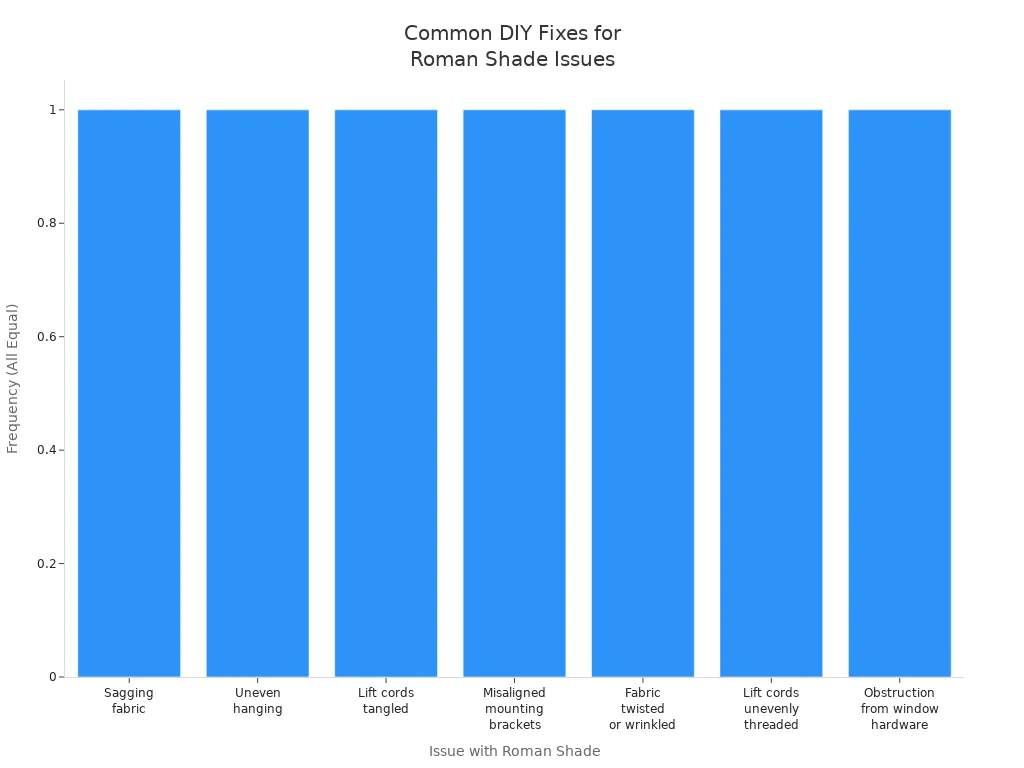
Aprilsmart’s cordless, no-drill roller design makes these fixes even easier. Their video guides walk you through each step, so you never feel stuck.
When to Call Support
Sometimes, you need a little extra help. Reach out to Aprilsmart’s 24/7 customer service if:
The motor or remote still does not work after you try the checklist.
You hear strange noises from the roller motor.
The shade fabric is damaged or the lift cords are badly stuck.
You see electrical issues or the power supply fails.
The roller shade will not move even after cleaning and resetting.
Aprilsmart’s team can send you video instructions, help with replacement parts, or arrange a repair. Their products use smart motors and strong fabrics, so you avoid many problems from the start. If you ever feel unsure, their experts are ready to help you any time.
Before you call for help, try the troubleshooting steps above. Most roller shade issues are easy to fix and can save you time and money. Aprilsmart’s team offers 24/7 support, video guides, and quick parts replacement if you need extra help. Their roller shades use smart motors and strong fabrics, so you avoid many common problems from the start.
Here are some expert tips to keep your remote control roller shades working their best:
Inspect your shades every few months for dust, damage, or odd motor sounds.
Clean gently with a soft cloth or vacuum brush—never use harsh chemicals near the motor.
Test the remote and run the shades up and down to spot any delays or jerky movement.
If you ever feel stuck, Aprilsmart’s support is always ready to help you get your shades back on track!
FAQ
Why won’t my remote control work with my roller shades?
Check the batteries first. Make sure nothing blocks the signal. If you still have trouble, Aprilsmart’s support team can send you a video guide. Their smart roller motors use strong wireless tech, so you get fewer connection problems.
How do I reset my roller shade motor?
Find the reset button on your roller motor. Hold it down for five seconds. Listen for a beep or movement. Aprilsmart’s video guides show you each step. Their motors remember your favorite settings, so you rarely need to reset them.
What should I do if my roller shade gets stuck?
Look for dust or objects blocking the roller. Clean the area and try moving the shade again. Aprilsmart’s cordless design helps prevent tangles and jams. If you need help, their 24/7 service can walk you through a fix.
Can Aprilsmart help if I can’t fix my roller shades?
Yes! Aprilsmart offers 24/7 customer support. You get video instructions, quick answers, and easy replacement parts. Their products use durable motors and fabrics, so you avoid many common problems from the start.
How do Aprilsmart roller shades avoid common issues?
Aprilsmart uses high-quality motors, cordless designs, and tough fabrics. You get easy installation and fewer jams. Their shades work with smart home systems, making control simple and reliable.
