
You can connect voice controlled blinds to Alexa or Google Assistant easily. You only need to follow a few simple steps. Many people say using voice commands for blinds helps their daily routines. It makes things smoother and feels more personal. Smart blackout roller shades that work with Alexa and Google let you control light and privacy without using your hands. This saves you time and effort. More people are choosing voice controlled blinds because they like convenience. They also want smart home features. Always check if the blinds work with your devices before buying. Then follow the setup steps to get good control with your favorite assistant.
Tip: Voice controlled blinds are safer for kids and pets because there are no cords. You can also change settings to fit what you like.
Key Takeaways
Pick auto blackout blinds that work with Alexa and Google Assistant. This helps you use voice control and connect to your smart home easily.
Use a smart hub if you need to connect your blinds to your voice assistant. This can help you control your blinds from farther away and make them work better.
Follow easy steps in the Alexa or Google Home app to link your blinds. You can start using voice commands fast.
Make your own voice commands and routines. This lets you control many blinds and other smart devices with one command.
Keep your Wi-Fi strong and update your blinds’ firmware often. This helps your voice control work well, stay safe, and be reliable.
Choose Compatible Voice Controlled Blinds

Check Alexa and Google Assistant Integration
You want your automatic blackout shades to work well with your smart home. Before you buy, make sure the blinds work with Alexa and Google. Check the box or product info for voice assistant details. Some brands put a QR code on the box or device. You can scan this code to add the blinds to an app like Google Home or Amazon Alexa. This makes setting up the blinds much easier.
When picking voice controlled blinds, look for these features:
You can use a remote or your voice to control them.
You can set schedules and use automation.
They work with your other smart home devices.
Matter support makes setup simple and keeps things safe.
Many brands make blinds that work well with voice assistants:
RYSE SmartShades
Go Smart Blinds
SmartWings Motorized Roller Shades
Yoolax Motorized Cellular Shades
Ikea Fyrtur Roller Blinds
SwitchBot Curtain 3
Motionblinds
Graywind Motorized Solar Shades
Aprilsmart has many motorized blinds and shades to pick from. You can choose the size, color, and motor you want. Their blinds work with Alexa, Google, Apple HomeKit, Matter, Tuya, SmartThings, and Home Assistant. This means you get more ways to control your blinds.
Tip: Set your blinds to open in the morning and close at night. This can help you save energy and keep your home comfy.
Select Smart Hubs for Integration
Some motorized blinds need a smart hub to work with Alexa or Google. A smart hub connects your blinds to your home network and voice assistant. The Neo Smart Controller is a popular hub. You turn on the hub, name your blinds in the app, and connect the hub to Alexa or Google Home. This lets you use your voice to control the blinds.
Other hubs like Samsung SmartThings, Hubitat, and Amazon Echo Plus also work with many blinds. Some brands, like IKEA Fyrtur and Graywind, do not need a hub for voice control. Check the table below to see which brands need a hub:
Smart Blind Brand | Alexa Compatible | Google Home Compatible | Hub Required |
|---|---|---|---|
Somfy | Yes | Yes | Yes |
Lutron Serena | Yes | Yes | Yes |
IKEA Fyrtur | Yes | Yes | No |
Graywind | Yes | Yes | No |
The smart hub you pick changes how many blinds you can use and how far the signal goes. For example, Smart Link Pro can control up to 30 blinds and covers more space than basic hubs. Hubs also help keep your blinds connected, so your voice commands work better.
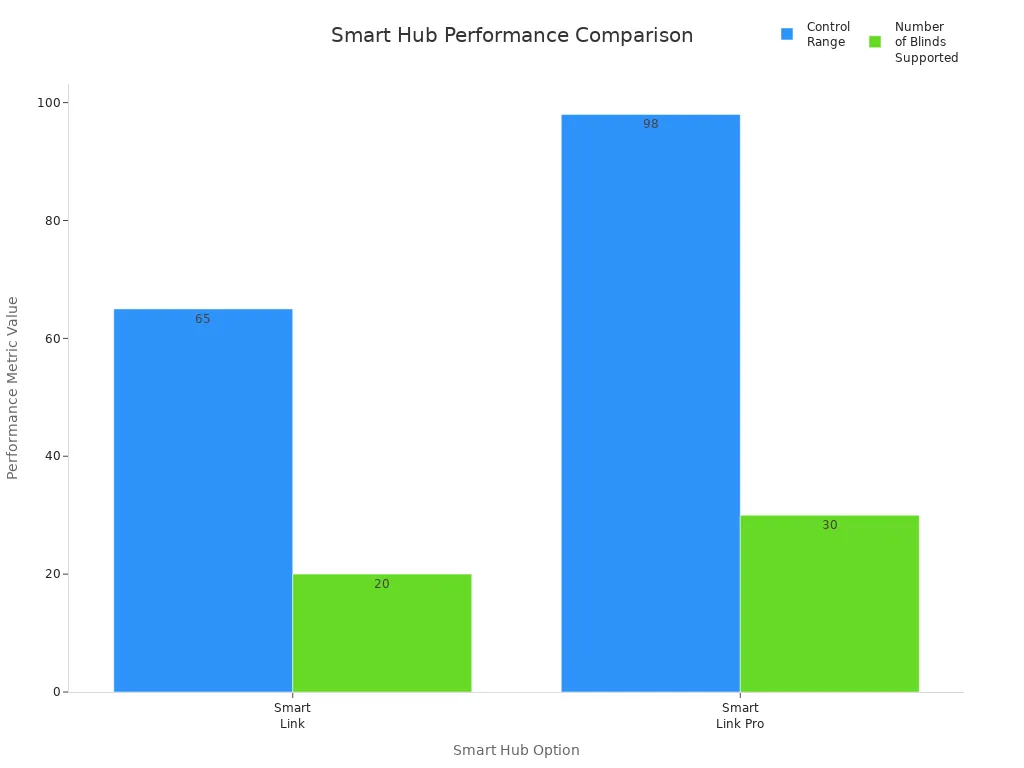
Aprilsmart has blinds and shades that work with or without a hub. Their products make it easy to use voice assistants, no matter what setup you have.
Easy Alexa Controlled Smart Blinds Setup

Setting up alexa controlled smart blinds is simple. You can connect your blinds to Alexa or Google Assistant in just a few steps. This process lets you control your blinds with your voice or through your favorite smart devices. Follow these guides to make integration easy and reliable.
Alexa Integration Steps
You can connect your blinds to Alexa and start using voice commands right away. Here is a step-by-step guide:
Make sure your smart home hub, like the Neo Smart Controller, is connected to your Wi-Fi.
Pair the hub with your Alexa-enabled devices, such as Echo or Echo Dot.
Open the Amazon Alexa app on your phone.
Go to ‘Skills & Games’ and search for the correct skills, like ‘Neosmartblinds’.
Enable the skill and log in with your account details.
Allow Alexa to access your smart hub.
Tap ‘Discover Devices’ in the Alexa app to find your blinds.
Try voice commands like, “Alexa, open the living room blinds,” or “Alexa, close the bedroom shades.”
If you use a Bond Bridge hub, follow the manufacturer’s guide for pairing and integration. Aprilsmart provides video instructions and quick customer support if you need help during setup.
Tip: If Alexa cannot find your blinds, check that all devices are on the same Wi-Fi network and that you are logged into the correct account.
Google Assistant Integration Steps
You can also connect your blinds to Google Assistant for hands-free control. Here is how you do it:
Install your blinds and connect them to power.
Download the app that matches your blinds on your smartphone.
Pair your blinds with the app and set up schedules or scenes.
Make sure your blinds and Google Home are compatible.
Open the Google Home app and tap ‘+’ to add a new device.
Search for your blinds brand under ‘Works with Google’ and follow the prompts.
Link your account and finish the integration steps.
Test your setup by saying, “Hey Google, lower the kitchen blinds,” or “Hey Google, open the living room shades.”
If you run into problems, check your Wi-Fi connection and make sure you use the correct voice commands. Aprilsmart’s support team can help you with troubleshooting and installation questions.
Note: Many users face issues with account logins or network settings. Double-check these details for a smooth setup.
Aprilsmart makes integration easy with clear guides, video help, and fast customer service. You can enjoy full control of your blinds using Alexa or Google Assistant in just a few minutes.
Optimize Voice Controlled Blinds Integration
Custom Voice Commands
You can make smart blinds easier to use with custom voice commands. Give each blind a simple name, like “Master Bedroom Shade.” This helps your voice assistant understand what you want. Use the Alexa app or Google Home app to connect your blinds. Put each blind in the right room in the app. You can make routines that group blinds with other smart devices. For example, you can say, “Alexa, good morning,” and your blinds and lights will turn on. Make sure your Wi-Fi is strong and does not drop. A 2.4 GHz router or Wi-Fi extender works well for this. Update the firmware on your blinds and gateways often. This gives you new features and keeps things safe. Test your voice commands and routines before using them every day. This helps you avoid problems.
Tip: Teach your voice assistant to know your commands. This makes it work better and faster.
Automations and Routines
Automation lets you control many blinds and devices at the same time. You can make routines to open blinds in the morning or close them at night. Some people set rules to check sunlight or temperature every 15 minutes. The blinds move to protect furniture from too much sun. You can use sensors for better automation. The SmartThings app lets you make scenes and rules for more control. Group your blinds by room, like “Living Room,” to make commands easy. When you make routines, you can add other smart devices, like lights or thermostats. This helps you control your whole smart home system.
Note: Routines help you save energy and keep your home comfy. Automation makes daily chores easier.
Troubleshooting Integration Issues
If your blinds do not work with voice commands, check your Wi-Fi first. Move your router closer or restart it if needed. Pair your blinds again with the smart home hub using the guide. Update the firmware to fix bugs and make things work better. Change batteries if your blinds use them. Move things that block signals between your remote or app and the blinds. Sync the app or remote again to get control back. Sometimes, you need to change settings in Home Assistant or Google Home. This helps show the right device features. Always save your settings before updating firmware. Charge your blinds all the way before starting updates. Read release notes to learn about new features and what works with your blinds.
Tip: Ask customer support for help with setup or fixing problems. They can help you update and connect your blinds.
What Aprilsmart Provide
Product Range and Customization
Aprilsmart has many motorized blinds and shades. You can pick from more than 50 fabrics, like linen, cotton, or velvet. Choose the size, color, and motor you want. Aprilsmart lets you order custom blinds for your home. The table below shows what Aprilsmart gives you:
Aspect | Details |
|---|---|
Fabric Choices | Over 50 options: linen, cotton, polyester blends |
Product Types | Motorized light filtering roller shades, blackout roller shades, automatic Roman shades |
Motor Options | Multiple motor choices for different needs |
Size Customization | Custom sizes available |
Smart Home Integration | Works with Alexa, Google Home, Apple HomeKit, Matter, Tuya, SmartThings, Home Assistant |
Safety Features | Cordless design for child and pet safety |
Installation | Easy setup with included hardware, remote, charger, and guides |
Warranty | 2-year warranty |
Pricing Range | $120 to $250+ depending on fabric, size, and motor options |
Shipping & Support | Fast shipping (about 10 days), 24/7 customer support |
Aprilsmart uses green materials like bamboo and organic cotton. You can get cellular shades that save energy. The motors are quiet. Cordless blinds help keep kids and pets safe. Many people say installation is fast. It can take just 10 minutes for each window.
Service and Support
Aprilsmart helps you from start to finish. You get video guides and written steps for installing your blinds. If you want no drilling, use spring-loaded brackets for easy setup. You can talk to customer support any time for help or new parts. People like how fast Aprilsmart answers and gives good advice.
All motorized blinds have a 2-year warranty.
Aprilsmart helps you plan power and gives care tips.
The team sends videos and emails to fix problems.
If you need repairs, Aprilsmart handles it under warranty.
Customers say installation is easy and the blinds work well.
Aprilsmart ships straight from the factory. You get quick delivery, flexible orders, and lower prices than other brands. You also get expert help and many choices for your smart home.
To get the best results with voice controlled blinds, you should follow three key steps:
Choose blinds that are compatible with Alexa, Google, and your smart home system.
Set up your blinds with a stable Wi-Fi connection and use the app to link each assistant.
Create custom commands and routines for easy control every day.
Starting with compatible products and following clear setup steps helps you avoid common mistakes. You can enjoy hands-free convenience and reliable support from Aprilsmart as you build your smart home.
FAQ
How do you know if your blinds work with Alexa or Google Home?
Check the product details or packaging. Look for “Works with Alexa” or “Works with Google Assistant.” You can also visit the brand’s website for a compatibility list. Aprilsmart blinds support both platforms.
Can you install voice controlled blinds by yourself?
Yes, you can. Most smart blinds come with step-by-step guides and video instructions. Aprilsmart offers easy installation, and many users finish in about 10 minutes per window.
What should you do if your blinds do not respond to voice commands?
First, check your Wi-Fi connection. Make sure your blinds and smart hub are online. Update the app and firmware. Try re-pairing the device. If you still have trouble, contact customer support for help.
Do you need a smart hub for every type of smart blind?
No, not every blind needs a hub. Some models connect directly to Alexa or Google Home. Others, like Somfy or Lutron, require a hub. Always check the product requirements before buying.
